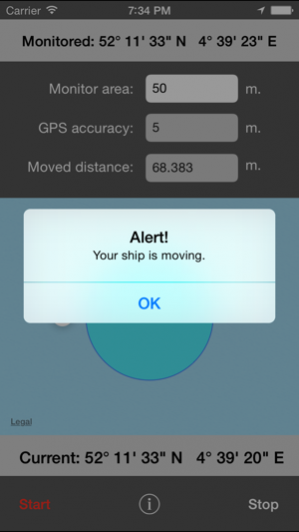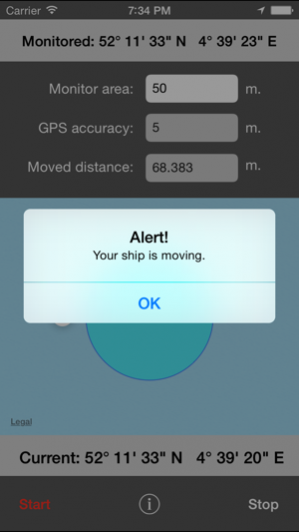OpenWater Anchor Alert 2.6
Paid Version
Publisher Description
anchor alert..... good night! As fellow boating enthousiasts we know. Enjoying nature, the silence, the peace and the space. What can make anyone more happy. A beautiful day on a lake or in a bay behind the anchor. Enjoying the view, the sun and the water. Swimming, diving a great day with family and or friends. Even at night it is fantastic. Still there is often some anxiety. Will our anchor keep? Are we not drifting? Right now there is the perfect solution. The Anchor Alert app for iPhone. Nothing is more simple. Just input the radius of the area to be watched and tap on the start button. When the device, and therfore your ship, is moving more then the set radius the alarm will go off. Attention: The Anchor Alert app is using the GPS functionality continous. This can lead to battery drainage. A fully charged battery of your device is strongly recommended. Better yet, put your device on charge when using the Anchor Alert app. Second, in some cases it is difficult to obtain a good GPS precision when the device is inside the ship. In almost all cases the precision increases strongly when the device is placed near a window. You will understand that a good GPS reading is essential for a safe an comfortable stay under a starry sky.
Aug 15, 2017 Version 2.6 Code changes for more reliable notifications.
About OpenWater Anchor Alert
OpenWater Anchor Alert is a paid app for iOS published in the System Maintenance list of apps, part of System Utilities.
The company that develops OpenWater Anchor Alert is A3 Beheer B.V.. The latest version released by its developer is 2.6.
To install OpenWater Anchor Alert on your iOS device, just click the green Continue To App button above to start the installation process. The app is listed on our website since 2017-08-15 and was downloaded 6 times. We have already checked if the download link is safe, however for your own protection we recommend that you scan the downloaded app with your antivirus. Your antivirus may detect the OpenWater Anchor Alert as malware if the download link is broken.
How to install OpenWater Anchor Alert on your iOS device:
- Click on the Continue To App button on our website. This will redirect you to the App Store.
- Once the OpenWater Anchor Alert is shown in the iTunes listing of your iOS device, you can start its download and installation. Tap on the GET button to the right of the app to start downloading it.
- If you are not logged-in the iOS appstore app, you'll be prompted for your your Apple ID and/or password.
- After OpenWater Anchor Alert is downloaded, you'll see an INSTALL button to the right. Tap on it to start the actual installation of the iOS app.
- Once installation is finished you can tap on the OPEN button to start it. Its icon will also be added to your device home screen.